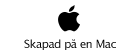Palcom Tools

AbstractService - provides the framework for creating your own services as Java classes. A Palcom service can be created to make some hardware aspect of a device accessible, or to implement some computations. A Palcom service can also work as a bridge to some other sw system.
PalcomBrowser - is used to explore the Palcom network and discovers available Palcom devices (local and remote). It can be used to explore the Services of the devices, including direct interaction with them. The browser thus works as a generic GUI for services,
Assembly Editor - the Browser also doubles as an editor for Assemblies. The editor is an easy to use drag an drop editor where the configuration - what services on what devices are used by the assembly, and the coordination - what commands from the services the assembly react to, and what commands it sends to the services in its turn.
Palcom Tunnel - every Palcom device with more than one network interface can be used as a router creating a homogeneous Palcom network out of heterogeneous networks. Distant IP-networks can in the same way be combine by creating Palcom Tunnels between them. For example, two IP-networks behind local servers can be combined by creating a tunnel each to a Palcom tunnel server on a machine accessible from both networks.
theThing - is the default execution engine where Palcom Services, Assemblies and Tunnels can be installed and executed. TheThing can be set to execute the installed components at startup, and thus be seen as a generic application. The fact that communication among Services and Assemblies installed on the same theThing communicate internally means that Palcom can be used as a components framework as well as a framework for distributed systems.
Developing and Deploying Palcom applications